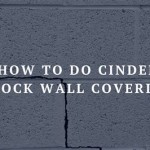A Comprehensive Guide to Trafficmaster Carpet Tile Installation
Trafficmaster carpet tiles offer a versatile and durable flooring solution for both residential and commercial spaces. Installing these tiles requires proper preparation and technique to ensure a professional and long-lasting result. This guide provides a detailed walkthrough of the essential aspects of Trafficmaster carpet tile installation.
1. Preparation:
Subfloor Inspection: Verify that the subfloor is level, dry, and free from any irregularities. If necessary, level the subfloor using a leveling compound.
Moisture Barrier: A moisture barrier should be installed on top of the subfloor to prevent moisture damage to the carpet tiles.
Layout Planning: Determine the layout of the carpet tiles. Create a plan to reduce waste and ensure a cohesive design.
2. Adhesive Selection:
Choose the appropriate adhesive for the subfloor surface. Trafficmaster recommends using a pressure-sensitive adhesive for vinyl or concrete subfloors and a latex-based adhesive for wood subfloors.
3. Tile Installation:
Starting Point: Establish a reference point, typically in the center of the room or the most visible area.
Adhesive Application: Spread a thin, even layer of adhesive on the subfloor using a notched trowel. Follow the manufacturer's instructions for adhesive coverage.
Tile Placement: Position the first carpet tile on the reference point and press it into the adhesive firmly. Continue placing tiles row by row, aligning them with the previous tiles.
4. Seaming:
Seaming Tools: Use a carpet seam roller or a hot air seaming tool to weld the seams between the carpet tiles. This creates a seamless and durable connection.
Seaming Technique: Trim any excess carpet around the seams and apply pressure while rolling or welding the seams. Ensure that the seams are smooth and tightly bonded.
5. Rolling and Trimming:
Carpet Roller: Roll the entire carpet area using a carpet roller to ensure proper adhesion and remove any air pockets.
Trimming: Trim any excess carpet around the perimeter of the room using a sharp utility knife or a carpet knife. Cut the carpet flush with the edge of the wall or other obstacles.
6. Cleanup and Maintenance:
Cleanup: Remove any excess adhesive or debris from the surface of the carpet tiles.
Maintenance: Trafficmaster carpet tiles are designed for easy cleaning and maintenance. Vacuum regularly and spot clean spills as needed. Consult the manufacturer's cleaning recommendations for optimal upkeep.
Conclusion:
Installing Trafficmaster carpet tiles requires meticulous preparation, proper adhesive selection, precise tile placement, and careful seaming. By following these guidelines, you can achieve a professional and visually appealing flooring installation that will enhance the aesthetics and durability of your space.

How To Install Carpet Tiles The Home Depot

How To Install Carpet Tiles The Home Depot

How To Install Carpet Tiles The Home Depot

Installing L And Stick Carpet Tiles For Beginners 6 Helpful Tips

How To Install Carpet Tiles The Home Depot

Trafficmaster Willow Kirkdale Beige Residential 18 X In L And Stick Carpet Tile Square 22 5 Sq Ft Ht004 815 1818 The Home Depot

How To Install Carpet Tiles The Home Depot

New Flooring Made Easy With Carpet Tiles Installation Guide

How To Install Carpet Tiles The Home Depot

Trafficmaster Ceramica 12 X 24 Vinyl Tile Floor Installation
Related Posts